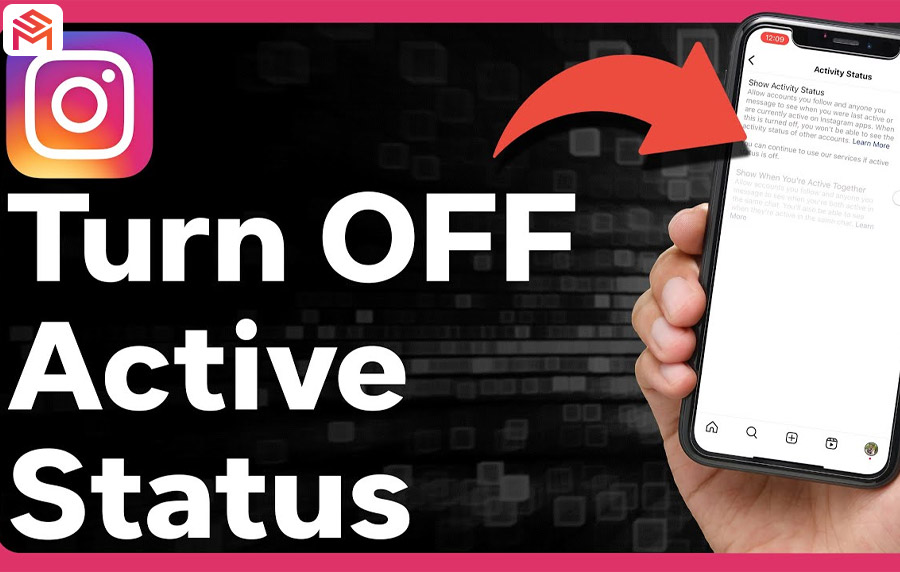In the ever-evolving world of social media, Instagram emerges as a nexus connecting millions globally. Grasping its intricacies is paramount for a seamless user experience. One such facet deserving attention is “Active Status,” signifying your online presence. This discourse navigates the intricacies of deactivating it, scrutinizes Instagram’s utilization metrics, and evaluates the nuances of the active status feature. Let’s see how to turn off active status on Instagram.
Advantages and Disadvantages Of Keeping Active Status

Instagram boasts an extensive user cohort, with billions actively participating each month. Grasping the magnitude of its outreach underscores the imperative of judiciously managing your digital footprint.
Advantages of Deactivating Active Status:
Before knowing about how to turn active status off on Instagram you also have to know also the advantages of deactivating active status.
| Privacy | Stealthily pursue content without divulging your online presence. |
| Reduced Distractions | Evade superfluous messages when concentration is paramount. |
| Augmented Control | Dictate when interactions occur, alleviating incessant notifications. |
Disadvantages of deactivating active status:
| Restricted Interaction | Others may perceive you as less accessible |
| Diminished Visibility | You remain oblivious to friends’ online status. |
Optimizing Instagram Engagement:
How to turn off your active status on Instagram? Let’s have a look at Instagram optimizing engagement.
| Thoughtful Engagement | Conscientiously respond to comments and messages at your convenience. |
| Leverage Stories and Reel | Express experiences creatively through multimedia. |
| Explore Page | Unearth tailored content aligning with your interests |
| Harness IGTV | Disseminate and consume longer videos for a more immersive engagement. |
How Do You Turn Off Active Status On Instagram?

In the realm of Instagram, when your Activity Status is activated, individuals you follow and those with whom you engage in messaging gain insight into the temporal aspects of your presence on the platform. The feature discloses your last active timestamp or ongoing activity. Toggling this setting is within your control and can be done effortlessly.
For Android users

To enable or disable your activity status, navigate to your profile by tapping on your profile picture in the lower right corner. Subsequently, click on more options located in the upper right corner, then proceed to settings and privacy.
Under the section titled “How others can interact with you,” go to “Messages and story replies.” There, you will find the option to reveal or conceal your activity status. Turn the switch accordingly to activate or deactivate this feature. You know now how to turn off active status on instagram.
When your Activity Status is active, a visual cue or a timestamp depicting your most recent activity will be prominently displayed adjacent to your profile picture in Instagram Direct. Furthermore, you have the flexibility to choose whether to disclose your current engagement in a chat.
It’s crucial to note that deactivating your activity status renders you unaware of the active status of accounts following you or those engaged in direct conversations with you. The visibility of their recent or ongoing activity within the same chat is also obscured. Additionally, the reciprocal holds true—others will be unable to perceive your activity status.
For iPhone users
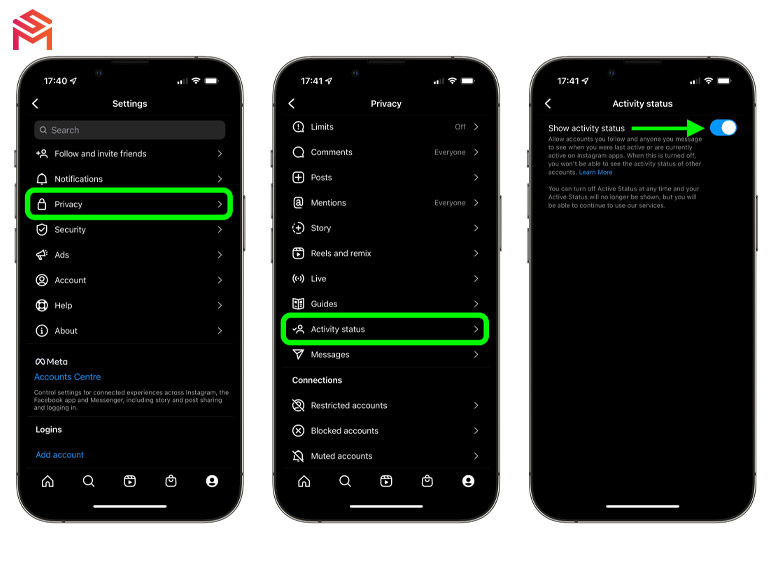
The process mirrors the aforementioned steps. On the other hand, for computer users, initiate the sequence by clicking on the menu icon in the bottom left, proceeding to settings, and then unchecking the box next to “Show Activity Status” under the “How others can interact with you” section.
Mobile browser users can access these controls by tapping their profile picture in the lower right, navigating to settings in the upper left, and disabling the “Show activity status” option.
For those who use computers, the journey is a ballet of clicks and checks. The grandeur of the menu More, nestled in the bottom left, unfolds the scroll of settings. The attention of the seeker, similar to that of a guide, depends on “how others can interact with you.
” A singular unchecking, a ritualistic act, transmutes the visibility dynamics. The activity status, once an ethereal timestamp, surrenders to the veil of invisibility.
Mobile browser users, navigating the digital universe from the palm of their hands, find solace in simplicity. The tap, the dance of settings, and the revelation of “How others can interact with you” transpire. A gentle unchecking, an act of liberation, echoes across the vastness of the mobile interface.
Bottomline

Get the ideas of how to turn off your active status on instagram? Instagram users, with their knowledge of activity status orchestration, have the power to shape their digital presence. This involves synchronized revelation and concealment across devices, allowing users to express themselves, protect their privacy, and control their online presence. So how to turn off active status on instagram? By exploring Instagram’s digital web, users can not only toggle their activity status but also shape their online narrative. Deactivating active status ensures privacy while facilitating interactions. By using Instagram wisely, users can enjoy a fulfilling social media experience.
Must Read :
- What Does CFS Mean On Instagram?
- which of the following affect seo ranking
- What Does NFS Stand For On Social Media?
- Top Ten Factors That Influence Google Rankings
- How To Use Social Media To Get More Traffic To Your Amazon Store
Feature Image Source : https://bit.ly/3RUK4PA